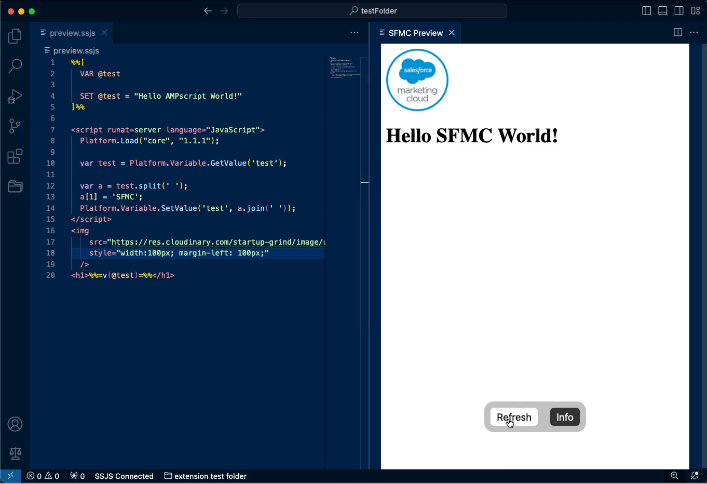
Preview in VSCode
The new Preview (Debug) feature is now available in the latest release of SSJS Manager (v0.5.1).
Feel the need… the need for speedier development! (Sorry, wrong franchise!)
Preview
The new Preview feature allows you to preview your CloudPage or Email directly in VSCode. This feature is especially useful when you want to quickly check your changes without switching between the editor and the browser.
How to use
To use the Preview feature, follow these steps:
- Set your project via the Config UI (if you haven’t done so yet).
- Select/Create the script you want to preview.
- If you haven’t done so yet, upload the script to SFMC (using the
SSJS: Upload Script to Devcommand). The input lets you choose where to preview the script (Cloud Page or Text Resource).
- use the
SSJS: Runcommand or thePlay iconin the top right corner of the editor. - Enjoy!