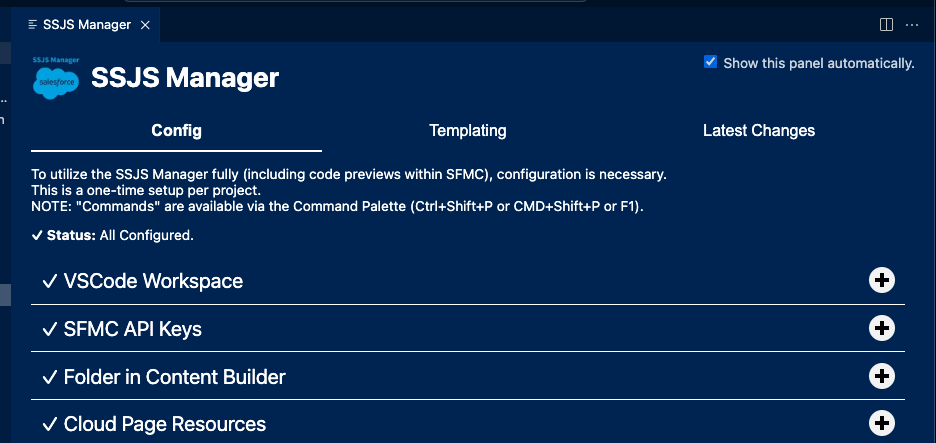
New Config UI in Pre-release
The new Config user interface is now available in the pre-release version of SSJS Manager (v0.4.3). This new UI replaces the several old commands and provides a more user-friendly way to configure your SSJS Manager that guides you through the process.
Why?
Thanks to the user feedback (yes, it’s important!) and telemetry data (also very handy), we’ve learned that many users find the current configuration process complicated. Hence most users have not used the extension to its full potential.
This is why we’ve decided to introduce a new UI that guides you through all the necessary steps to configure your extension.
What it does?
The new UI guides you through the whole configuration process, including:
- How to set a Workspace in VSCode?
- Setting SFMC Credentials.
- Setting the SFMC Connection.
- First steps in development.
Usage
How to install pre-release
To install the pre-release version, follow these steps:
- In VSCode, navigate to
Extensions > SSJS Manager. - Click the arrow next to
Installand selectInstall Pre-Release Version.
At any moment, you can switch back to the stable version by following the same steps and selecting Switch to Release Version.
How to launch the new UI
The UI launches automatically when you open the extension for the first time or when the extension is not configured. If you don’t want it to launch automatically, you can disable it in the settings or directly in the UI (top right corner > “Show this panel automatically”).
The UI can also be launched manually by running the SSJS: Show Config command at any time.
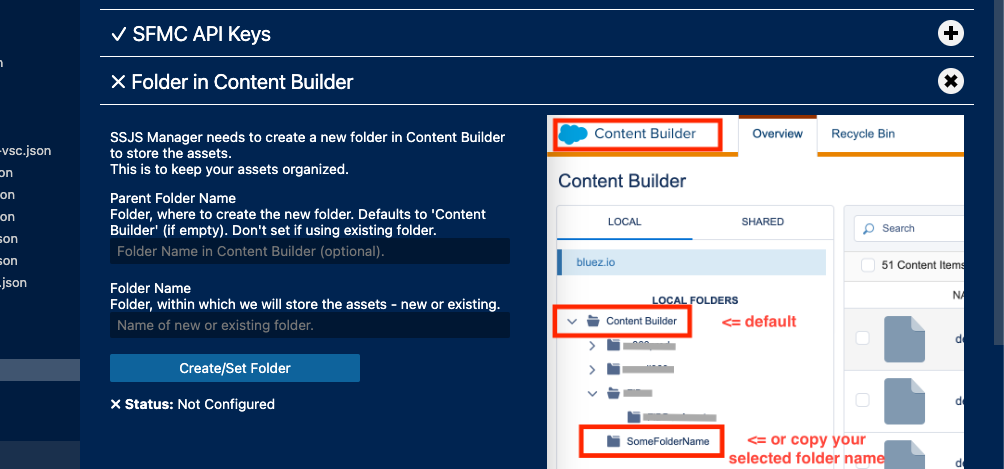
Future steps
We are working hard on this extension (and the UI) to make it even better. We are planning to add more features to the UI, such as managing Templating tokens or Release notes.
Once this panel is finished, we will retire several old commands that are being replaced by this UI, such as SSJS: Create Config or SSJS: Install Dev Page. The rest of the articles on this page will be updated later.
Stay tuned for more updates and let us know what you think about the new UI! Feedback is always welcome.